Content
[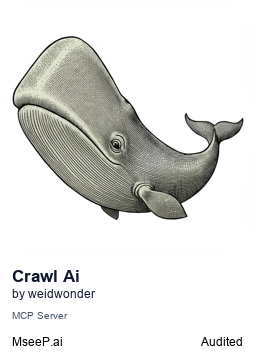](https://mseep.ai/app/weidwonder-crawl4ai-mcp-server)
# Crawl4AI MCP Server
[](https://smithery.ai/server/@weidwonder/crawl4ai-mcp-server)
This is an intelligent information retrieval server based on MCP (Model Context Protocol), providing powerful search capabilities and web content understanding optimized for LLM (Large Language Model) for AI assistant systems. Through multi-engine search and intelligent content extraction, it helps AI systems efficiently acquire and understand internet information, converting web content into formats most suitable for LLM processing.
## Features
- 🔍 Powerful multi-engine search capabilities, supporting DuckDuckGo and Google
- 📚 Web content extraction optimized for LLM, intelligently filtering out non-core content
- 🎯 Focused on information value, automatically identifying and retaining key content
- 📝 Multiple output formats, supporting citation tracing
- 🚀 High-performance asynchronous design based on FastMCP
## Installation
### Method 1: Most Installation Scenarios
1. Ensure your system meets the following requirements:
- Python >= 3.9
- It is recommended to use a dedicated virtual environment
2. Clone the repository:
```bash
git clone https://github.com/yourusername/crawl4ai-mcp-server.git
cd crawl4ai-mcp-server
```
3. Create and activate a virtual environment:
```bash
python -m venv crawl4ai_env
source crawl4ai_env/bin/activate # Linux/Mac
# or
.\crawl4ai_env\Scripts\activate # Windows
```
4. Install dependencies:
```bash
pip install -r requirements.txt
```
5. Install the playwright browser:
```bash
playwright install
```
### Method 2: Install to Claude Desktop Client via Smithery
Automatically configure the Crawl4AI MCP's Claude desktop service to your local `Claude Hub` via [Smithery](https://smithery.ai/server/@weidwonder/crawl4ai-mcp-server):
```bash
npx -y @smithery/cli install @weidwonder/crawl4ai-mcp-server --client claude
```
## Usage
The server provides the following tools:
### search
A powerful web search tool that supports multiple search engines:
- DuckDuckGo search (default): No API key required, fully processes AbstractText, Results, and RelatedTopics
- Google search: Requires API key configuration, provides precise search results
- Supports simultaneous use of multiple engines for more comprehensive results
Parameter descriptions:
- `query`: Search query string
- `num_results`: Number of results to return (default 10)
- `engine`: Search engine selection
- "duckduckgo": DuckDuckGo search (default)
- "google": Google search (requires API key)
- "all": Use all available search engines simultaneously
Example:
```python
# DuckDuckGo search (default)
{
"query": "python programming",
"num_results": 5
}
# Using all available engines
{
"query": "python programming",
"num_results": 5,
"engine": "all"
}
```
### read_url
A web content understanding tool optimized for LLM, providing intelligent content extraction and format conversion:
- `markdown_with_citations`: Markdown with inline citations (default), maintaining information traceability
- `fit_markdown`: LLM-optimized concise content, removing redundant information
- `raw_markdown`: Basic HTML to Markdown conversion
- `references_markdown`: Separate references section
- `fit_html`: Filtered HTML generated from fit_markdown
- `markdown`: Default Markdown format
Example:
```python
{
"url": "https://example.com",
"format": "markdown_with_citations"
}
```
Example:
```python
# DuckDuckGo search (default)
{
"query": "python programming",
"num_results": 5
}
# Google search
{
"query": "python programming",
"num_results": 5,
"engine": "google"
}
```
To use Google search, you need to configure the API key in config.json:
```json
{
"google": {
"api_key": "your-api-key",
"cse_id": "your-cse-id"
}
}
```
## LLM Content Optimization
The server employs a series of content optimization strategies for LLM:
- Intelligent content recognition: Automatically identifies and retains the main body of the article and key information paragraphs
- Noise filtering: Automatically filters out navigation bars, ads, footers, and other content that does not aid understanding
- Information integrity: Retains URL references, supporting information traceability
- Length optimization: Filters out invalid segments using a minimum word count threshold (10)
- Format optimization: Defaults to outputting in markdown_with_citations format, facilitating LLM understanding and citation
## Development Instructions
Project structure:
```
crawl4ai_mcp_server/
├── src/
│ ├── index.py # Main implementation of the server
│ └── search.py # Implementation of search functionality
├── config_demo.json # Configuration file example
├── pyproject.toml # Project configuration
├── requirements.txt # Dependency list
└── README.md # Project documentation
```
## Configuration Instructions
1. Copy the configuration example file:
```bash
cp config_demo.json config.json
```
2. If you want to use Google search, configure the API key in config.json:
```json
{
"google": {
"api_key": "your-google-api-key",
"cse_id": "your-google-cse-id"
}
}
```
## Changelog
- 2025.02.08: Added search functionality, supporting DuckDuckGo (default) and Google search
- 2025.02.07: Refactored project structure, implemented using FastMCP, optimized dependency management
- 2025.02.07: Optimized content filtering configuration, improved token efficiency while maintaining URL integrity
## License
MIT License
## Contribution
Feel free to submit Issues and Pull Requests!
## Authors
- Owner: weidwonder
- Coder: Claude Sonnet 3.5
- 100% Code written by Claude. Cost: $9 ($2 for code writing, $7 cost for Debugging😭)
- 3 hours time cost. 0.5 hours for code writing, 0.5 hours for environment preparation, 2 hours for debugging.😭
## Acknowledgments
Thanks to all developers who contributed to the project!
Special thanks to:
- [Crawl4ai](https://github.com/crawl4ai/crawl4ai) project for providing excellent web content extraction technology support.
Connection Info
You Might Also Like
MarkItDown MCP
Converting files and office documents to Markdown.

Time
Obtaining current time information and converting time between different...

Filesystem
Model Context Protocol Servers

Sequential Thinking
Offers a structured approach to dynamic and reflective problem-solving,...

Git
Model Context Protocol Servers
Context 7
Context7 MCP Server -- Up-to-date code documentation for LLMs and AI code editors