Content
# oterm
the terminal client for [Ollama](https://github.com/ollama/ollama).
## Features
* intuitive and simple terminal UI, no need to run servers, frontends, just type `oterm` in your terminal.
* supports Linux, MacOS, and Windows and most terminal emulators.
* multiple persistent chat sessions, stored together with system prompt & parameter customizations in sqlite.
* support for Model Context Protocol (MCP) tools & prompts integration.
* can use any of the models you have pulled in Ollama, or your own custom models.
* allows for easy customization of the model's system prompt and parameters.
* supports tools integration for providing external information to the model.
## Quick install
```bash
uvx oterm
```
See [Installation](https://ggozad.github.io/oterm/installation) for more details.
## Documentation
[oterm Documentation](https://ggozad.github.io/oterm/)
## What's new
* [Example](https://ggozad.github.io/oterm/rag_example) on how to do RAG with [haiku.rag](https://github.com/ggozad/haiku.rag).
* `oterm` is now part of Homebrew!
* Support for "thinking" mode for models that support it.
* Support for streaming with tools!
* Messages UI styling improvements.
* MCP Sampling is here in addition to MCP tools & prompts! Also support for Streamable HTTP & WebSocket transports for MCP servers.
### Screenshots
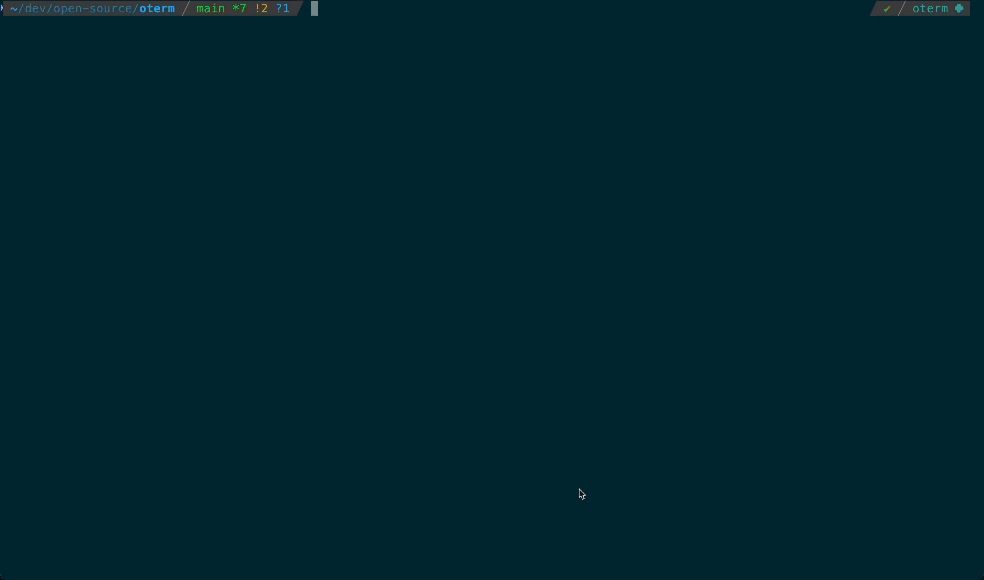
The splash screen animation that greets users when they start oterm.
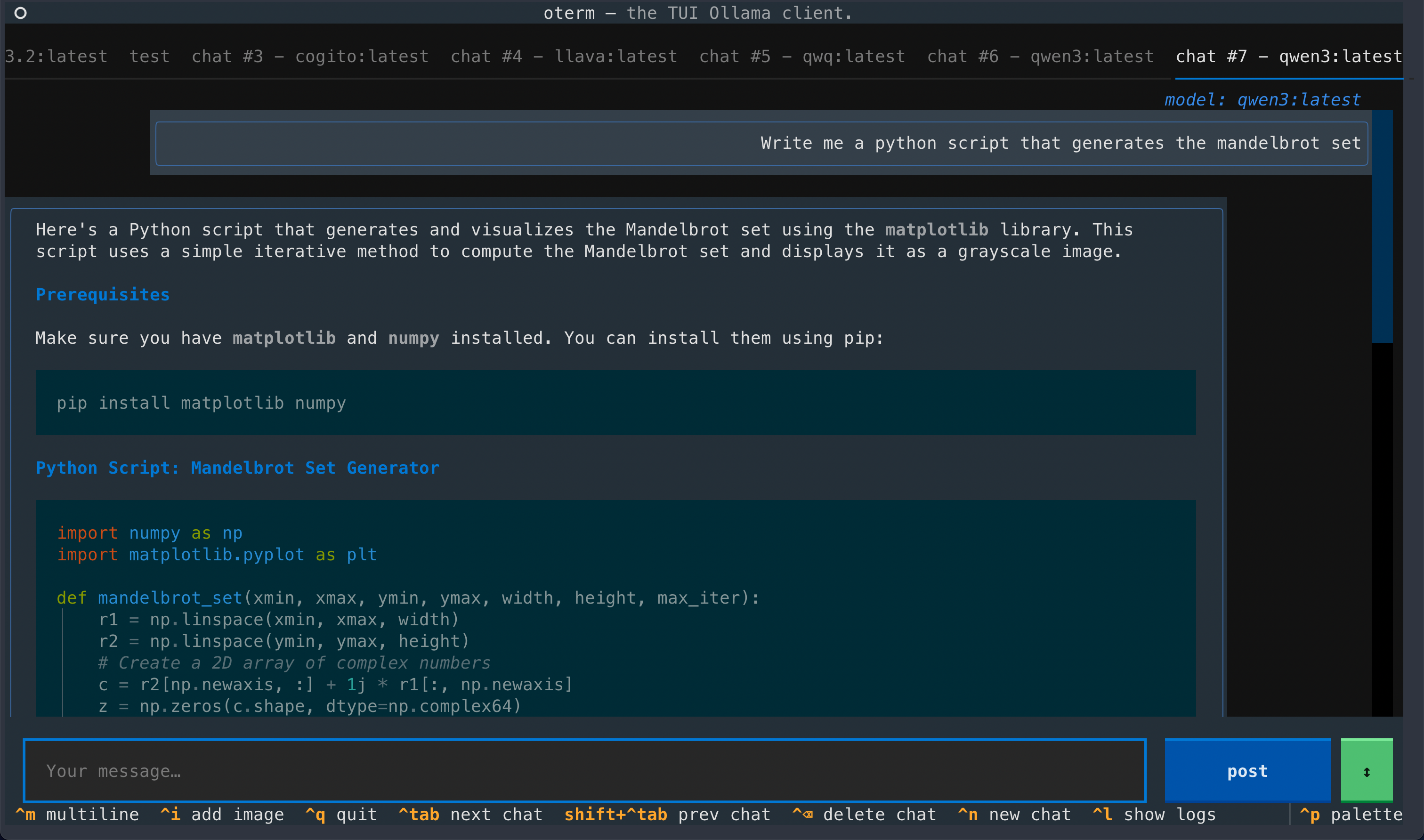
A view of the chat interface, showcasing the conversation between the user and the model.
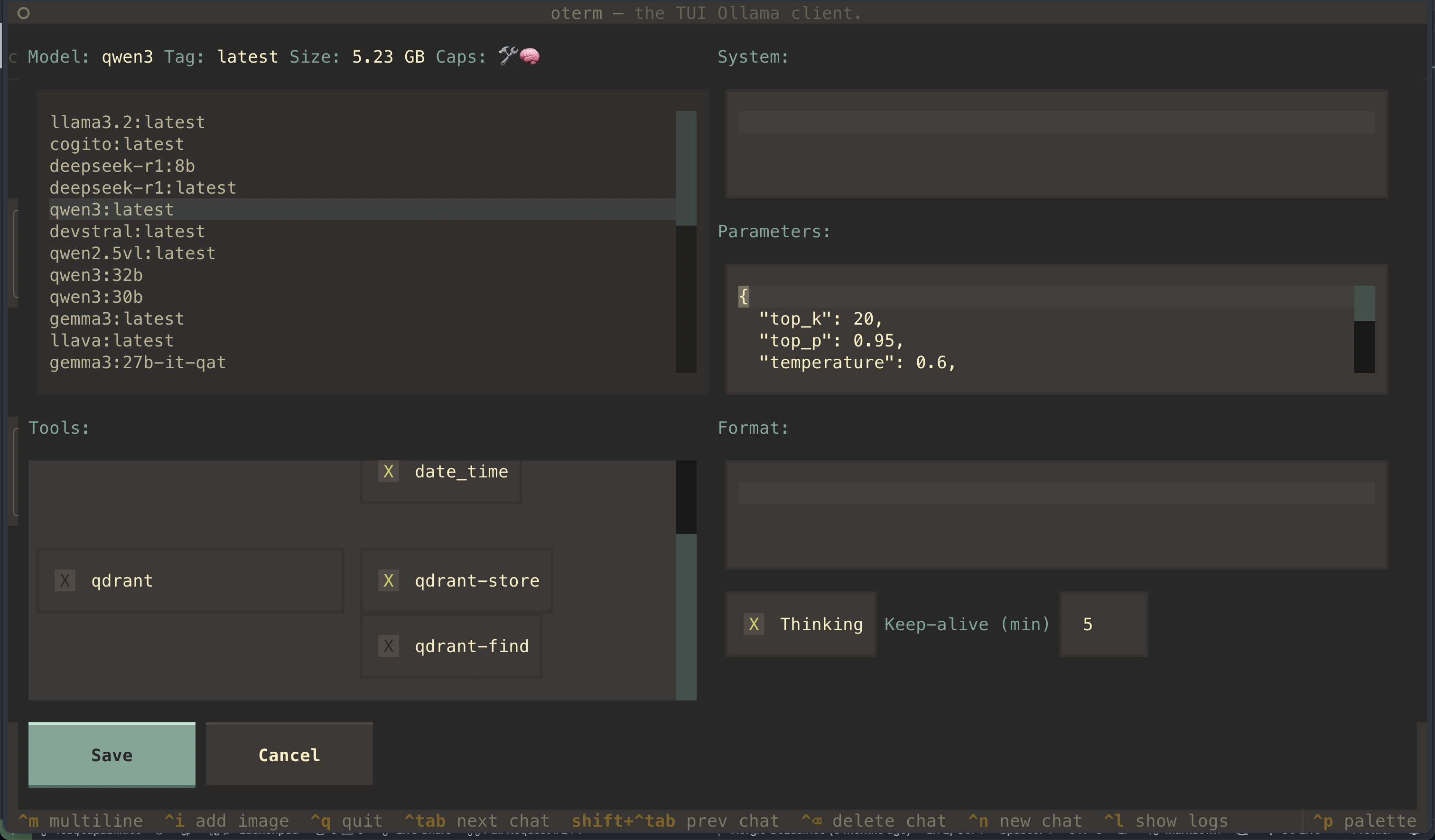
The model selection screen, allowing users to choose and customize available models.

oterm using the `git` MCP server to access its own repo.
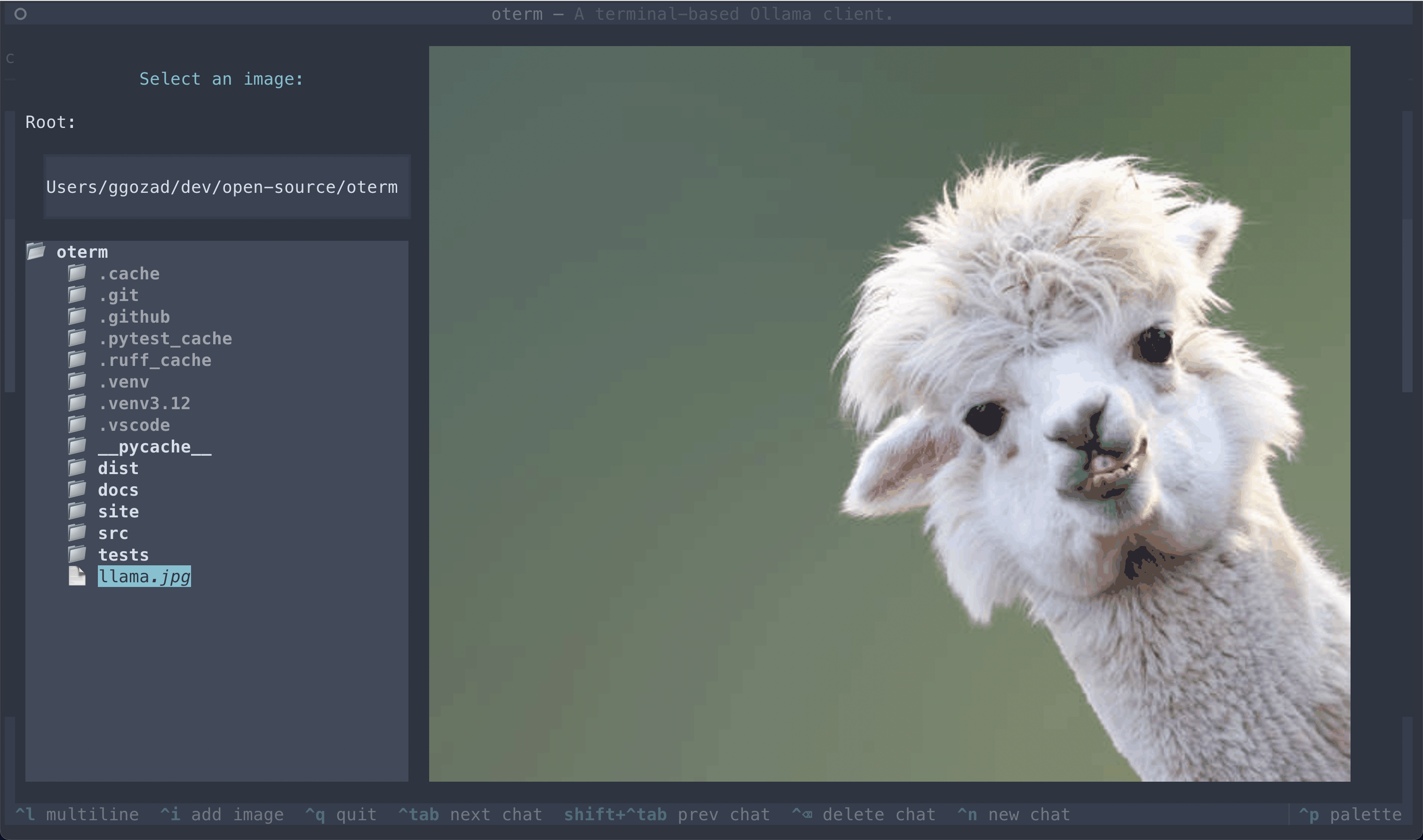
The image selection interface, demonstrating how users can include images in their conversations.
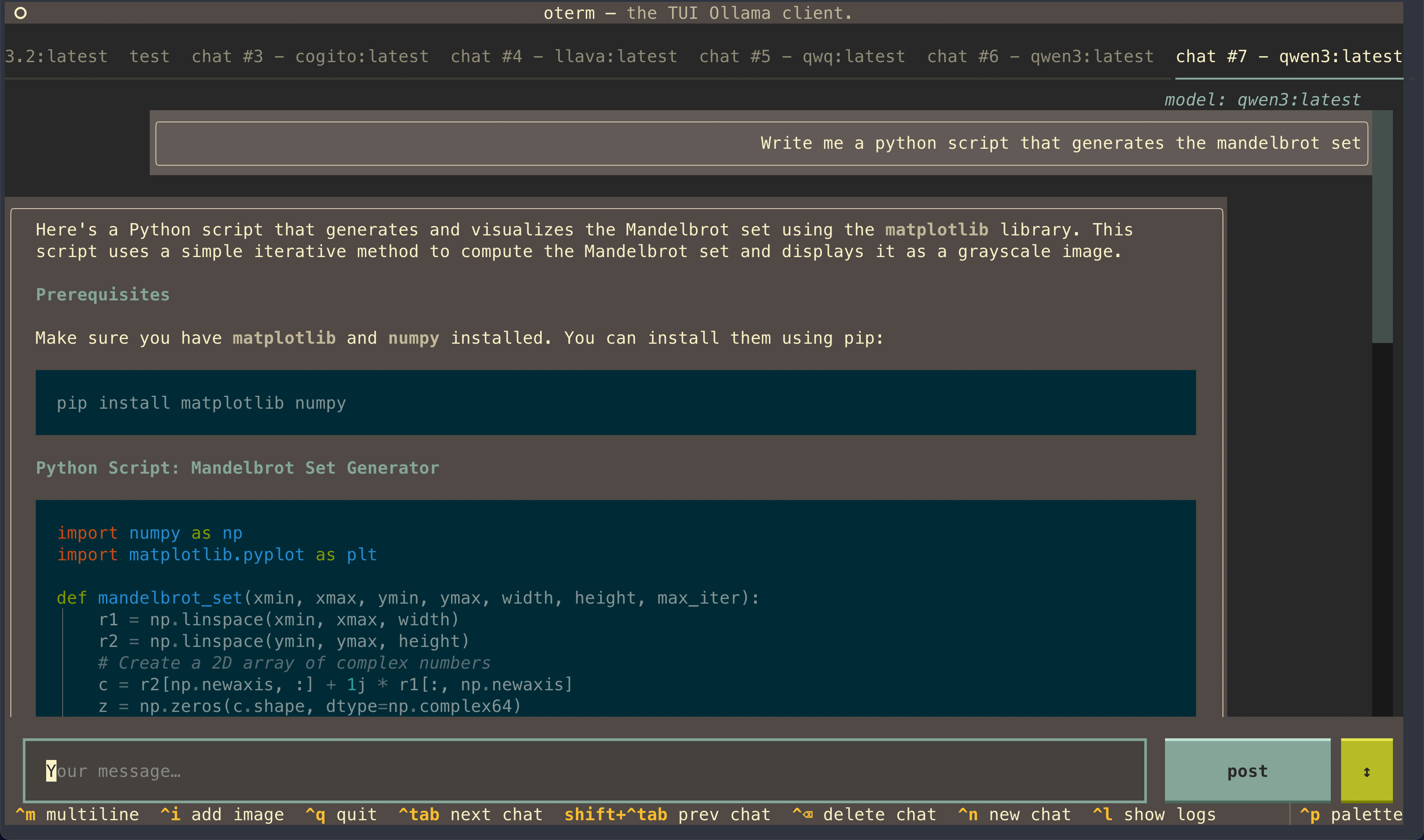
oterm supports multiple themes, allowing users to customize the appearance of the interface.
## License
This project is licensed under the [MIT License](LICENSE).
Connection Info
You Might Also Like
markitdown
MarkItDown-MCP is a lightweight server for converting URIs to Markdown.
servers
Model Context Protocol Servers

Time
A Model Context Protocol server for time and timezone conversions.

Filesystem
Node.js MCP Server for filesystem operations with dynamic access control.

Sequential Thinking
A structured MCP server for dynamic problem-solving and reflective thinking.

git
A Model Context Protocol server for Git automation and interaction.