Content
# MCP CLI client
A simple CLI program to run LLM prompt and implement [Model Context Protocol (MCP)](https://modelcontextprotocol.io/) client.
You can use any [MCP-compatible servers](https://github.com/punkpeye/awesome-mcp-servers) from the convenience of your terminal.
This act as alternative client beside Claude Desktop. Additionally you can use any LLM provider like OpenAI, Groq, or local LLM model via [llama](https://github.com/ggerganov/llama.cpp).
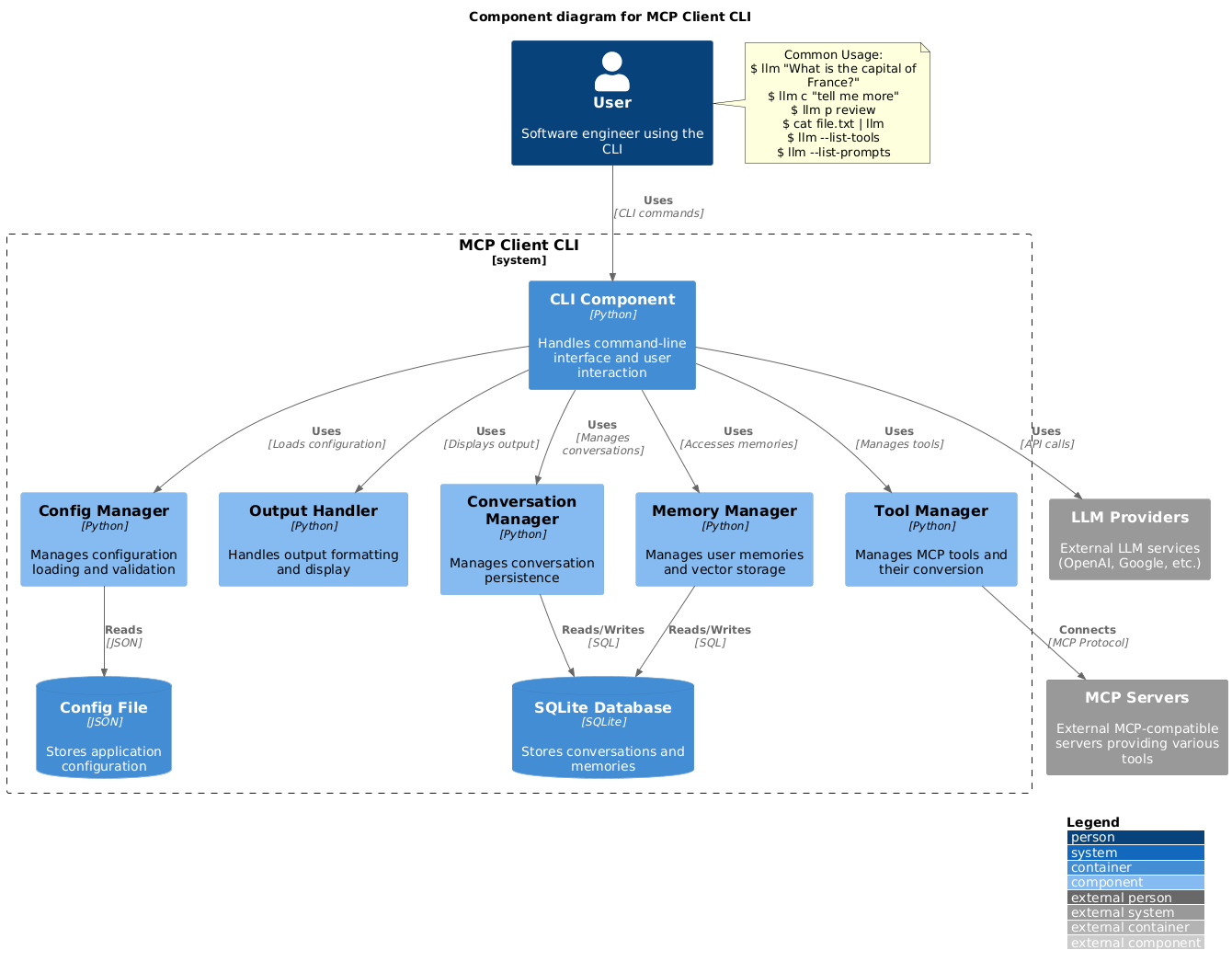
## Setup
1. Install via pip:
```bash
pip install mcp-client-cli
```
2. Create a `~/.llm/config.json` file to configure your LLM and MCP servers:
```json
{
"systemPrompt": "You are an AI assistant helping a software engineer...",
"llm": {
"provider": "openai",
"model": "gpt-4",
"api_key": "your-openai-api-key",
"temperature": 0.7,
"base_url": "https://api.openai.com/v1" // Optional, for OpenRouter or other providers
},
"mcpServers": {
"fetch": {
"command": "uvx",
"args": ["mcp-server-fetch"],
"requires_confirmation": ["fetch"],
"enabled": true, // Optional, defaults to true
"exclude_tools": [] // Optional, list of tool names to exclude
},
"brave-search": {
"command": "npx",
"args": ["-y", "@modelcontextprotocol/server-brave-search"],
"env": {
"BRAVE_API_KEY": "your-brave-api-key"
},
"requires_confirmation": ["brave_web_search"]
},
"youtube": {
"command": "uvx",
"args": ["--from", "git+https://github.com/adhikasp/mcp-youtube", "mcp-youtube"]
}
}
}
```
Note:
- See [CONFIG.md](CONFIG.md) for complete documentation of the configuration format
- Use `requires_confirmation` to specify which tools need user confirmation before execution
- The LLM API key can also be set via environment variables `LLM_API_KEY` or `OPENAI_API_KEY`
- The config file can be placed in either `~/.llm/config.json` or `$PWD/.llm/config.json`
- You can comment the JSON config file with `//` if you like to switch around the configuration
3. Run the CLI:
```bash
llm "What is the capital city of North Sumatra?"
```
## Usage
### Basic Usage
```bash
$ llm What is the capital city of North Sumatra?
The capital city of North Sumatra is Medan.
```
You can omit the quotes, but be careful with bash special characters like `&`, `|`, `;` that might be interpreted by your shell.
You can also pipe input from other commands or files:
```bash
$ echo "What is the capital city of North Sumatra?" | llm
The capital city of North Sumatra is Medan.
$ echo "Given a location, tell me its capital city." > instructions.txt
$ cat instruction.txt | llm "West Java"
The capital city of West Java is Bandung.
```
### Image Input
You can pipe image files to analyze them with multimodal LLMs:
```bash
$ cat image.jpg | llm "What do you see in this image?"
[LLM will analyze and describe the image]
$ cat screenshot.png | llm "Is there any error in this screenshot?"
[LLM will analyze the screenshot and point out any errors]
```
### Using Prompt Templates
You can use predefined prompt templates by using the `p` prefix followed by the template name and its arguments:
```bash
# List available prompt templates
$ llm --list-prompts
# Use a template
$ llm p review # Review git changes
$ llm p commit # Generate commit message
$ llm p yt url=https://youtube.com/... # Summarize YouTube video
```
### Triggering a tool
```bash
$ llm What is the top article on hackernews today?
================================== Ai Message ==================================
Tool Calls:
brave_web_search (call_eXmFQizLUp8TKBgPtgFo71et)
Call ID: call_eXmFQizLUp8TKBgPtgFo71et
Args:
query: site:news.ycombinator.com
count: 1
Brave Search MCP Server running on stdio
# If the tool requires confirmation, you'll be prompted:
Confirm tool call? [y/n]: y
================================== Ai Message ==================================
Tool Calls:
fetch (call_xH32S0QKqMfudgN1ZGV6vH1P)
Call ID: call_xH32S0QKqMfudgN1ZGV6vH1P
Args:
url: https://news.ycombinator.com/
================================= Tool Message =================================
Name: fetch
[TextContent(type='text', text='Contents [REDACTED]]
================================== Ai Message ==================================
The top article on Hacker News today is:
### [Why pipes sometimes get "stuck": buffering](https://jvns.ca)
- **Points:** 31
- **Posted by:** tanelpoder
- **Posted:** 1 hour ago
You can view the full list of articles on [Hacker News](https://news.ycombinator.com/)
```
To bypass tool confirmation requirements, use the `--no-confirmations` flag:
```bash
$ llm --no-confirmations "What is the top article on hackernews today?"
```
To use in bash scripts, add the --no-intermediates, so it doesn't print intermediate messages, only the concluding end message.
```bash
$ llm --no-intermediates "What is the time in Tokyo right now?"
```
### Continuation
Add a `c ` prefix to your message to continue the last conversation.
```bash
$ llm asldkfjasdfkl
It seems like your message might have been a typo or an error. Could you please clarify or provide more details about what you need help with?
$ llm c what did i say previously?
You previously typed "asldkfjasdfkl," which appears to be a random string of characters. If you meant to ask something specific or if you have a question, please let me know!
```
### Clipboard Support
You can use content from your clipboard using the `cb` command:
```bash
# After copying text to clipboard
$ llm cb
[LLM will process the clipboard text]
$ llm cb "What language is this code written in?"
[LLM will analyze the clipboard text with your question]
# After copying an image to clipboard
$ llm cb "What do you see in this image?"
[LLM will analyze the clipboard image]
# You can combine it with continuation
$ llm cb c "Tell me more about what you see"
[LLM will continue the conversation about the clipboard content]
```
The clipboard feature works in:
- Native Windows/macOS/Linux environments
- Windows: Uses PowerShell
- macOS: Uses `pbpaste` for text, `pngpaste` for images (optional)
- Linux: Uses `xclip` (required for clipboard support)
- Windows Subsystem for Linux (WSL)
- Accesses the Windows clipboard through PowerShell
- Works with both text and images
- Make sure you have access to `powershell.exe` from WSL
Required tools for clipboard support:
- Windows: PowerShell (built-in)
- macOS:
- `pbpaste` (built-in) for text
- `pngpaste` (optional) for images: `brew install pngpaste`
- Linux:
- `xclip`: `sudo apt install xclip` or equivalent
The CLI automatically detects if the clipboard content is text or image and handles it appropriately.
### Additional Options
```bash
$ llm --list-tools # List all available tools
$ llm --list-prompts # List available prompt templates
$ llm --no-tools # Run without any tools
$ llm --force-refresh # Force refresh tool capabilities cache
$ llm --text-only # Output raw text without markdown formatting
$ llm --show-memories # Show user memories
$ llm --model gpt-4 # Override the model specified in config
```
## Contributing
Feel free to submit issues and pull requests for improvements or bug fixes.
Connection Info
You Might Also Like
MarkItDown MCP
MarkItDown-MCP is a lightweight server for converting URIs to Markdown.
Context 7
Context7 MCP provides up-to-date code documentation for any prompt.

Continue
Continue is an open-source project for enhancing MCP Server functionality.
kubectl-mcp-server
A Kubernetes MCP server enabling AI assistants to interact via natural language.
Context
Context is a native macOS app for testing and debugging MCP servers.
sitemcp
SiteMCP is a package for managing and monitoring site performance.