Content
<div align="center">
<img src="https://raw.githubusercontent.com/JohanLi233/viby/main/assets/viby-icon.png" alt="Viby Logo" width="120" height="120">
<h1>Viby</h1>
<!-- <p><strong>Viby vibes everything</strong> - Your universal agent for solving any task</p> -->
<p><strong>Viby vibes everything</strong></p>
</div>
<p align="center">
<a href="https://github.com/JohanLi233/viby"><img src="https://img.shields.io/badge/GitHub-viby-181717?logo=github" alt="GitHub Repo"></a>
<a href="https://pypi.org/project/viby/"><img src="https://img.shields.io/pypi/v/viby?color=brightgreen" alt="PyPI version"></a>
<a href="https://www.python.org/downloads/release/python-3100/"><img src="https://img.shields.io/badge/python-3.10%2B-blue" alt="Python Version"></a>
<a href="https://www.gnu.org/licenses/gpl-3.0"><img src="https://img.shields.io/badge/License-GPLv3-blue.svg" alt="License: GPL v3"></a>
<a href="https://github.com/astral-sh/uv"><img src="https://img.shields.io/badge/UV-Package%20Manager-blueviolet" alt="UV"></a>
<a href="https://github.com/estitesc/mission-control-link"><img src="https://img.shields.io/badge/MCP-Compatible-brightgreen" alt="MCP"></a>
<a href="https://deepwiki.com/JohanLi233/Viby"><img src="https://deepwiki.com/badge.svg" alt="Ask DeepWiki"></a>
</p>
<p align="center">
<a href="https://github.com/JohanLi233/viby/blob/main/README.md">English</a> |
<a href="https://github.com/JohanLi233/viby/blob/main/README.zh-CN.md">中文</a>
</p>
## 🚀 Overview
Viby is a powerful AI agent that lives in your terminal, designed to solve virtually any task you throw at it. Whether you need code assistance, shell commands, information retrieval, or creative content - Viby vibes with your needs and delivers solutions instantly.
## ✨ Features
- **Intelligent Conversations** - Engage in natural multi-turn dialogues
- **Automatic Shell Command Generation** - Get optimized shell commands when needed
- **Pipeline Integration** - Process data from other commands (e.g., `git diff | viby "write a commit message"`)
- **MCP Tools** - Extended capabilities through Model Context Protocol integration
- **Smart Tool Discovery** - Automatically finds and uses the most relevant tools within configured MCP servers
- **Enhanced History Management** - Complete interaction history with search, export, and management
- **Multiple Model Support** - Configure and use different models for various tasks
- **Command Embeddings** - Semantic search in tools using embedded vectors for accurate tool selection
- **Multi-language Support** - Full interface in English and Chinese with easy language switching
<!-- 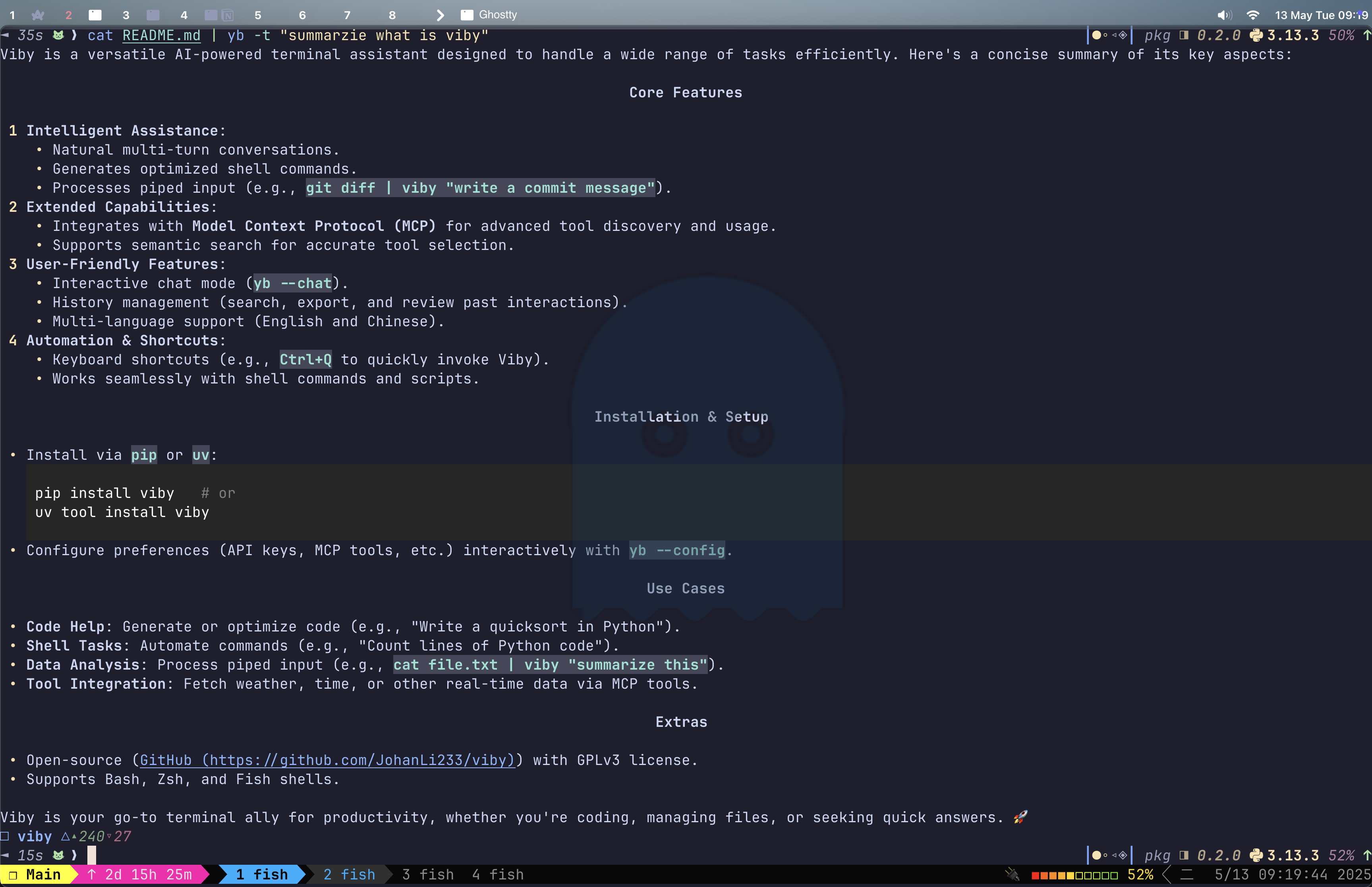 -->
## 🔧 Installation
```sh
# Install from PyPI
pip install viby
# OR
uv tool install viby
```
### Alternative Installation
```sh
# Install from source with uv
uv pip install -e .
```
## Usage Examples
### Basic Question
```sh
yb vibe "Write a quicksort in python"
# -> Sure! Here is a quicksort algorithm implemented in **Python**:
```
### Simplified Command
```sh
yb "Write a quicksort in python"
# -> Same result as above
```
### Process Piped Content
```sh
git diff | yb vibe "Generate a commit message"
# -> Added information to the README
```
```sh
yb vibe "What is this project about?" < README.md
# -> This project is about...
```
### Generate Shell Command
```sh
yb vibe "How many lines of python code did I write?"
# -> find . -type f -name "*.py" | xargs wc -l
# -> [r]run, [e]edit, [y]copy, [c]chat, [q]quit (default: run):
```
### Advanced Model Selection
```sh
# Use think model for complex analysis
yb --think vibe "Analyze this complex algorithm and suggest optimizations"
# Use fast model for quick responses
yb --fast vibe "Translate 'Hello, World!' to French"
```
### Shell Command Magic Integration
```sh
# List directory contents
yb vibe "$(ls) What files are in the current directory?"
# -> The current directory contains: file1.txt, file2.py, directory1/...
# Analyze Git status
yb vibe "$(git status) Which files should I commit first?"
# View code files
yb vibe "$(cat main.py) How can I improve this code?"
```
### Smart Tool Discovery
```sh
# Viby will automatically discover and use relevant tools
yb vibe "What's the weather in San Francisco?"
# -> [Viby identifies and uses weather tools]
# -> The current weather in San Francisco is 68°F and partly cloudy...
# Embedding Model Management
# First download the embedding model (required once before using embedding features)
# Embed model configurable with yb --config
yb tools embed download
# Start the embedding server (required for tool discovery)
yb tools embed start
# Check embedding server status
yb tools embed status
# Update tool embeddings from configured MCP servers
yb tools embed update
# List available tools (udpate before listing)
yb tools list
# Stop the embedding server when not needed
yb tools embed stop
```
### Automatically Use MCP Tools When Needed
```sh
yb vibe "What time is it now?"
# -> [AI uses time tool to get current time]
# -> "datetime": "2025-05-03T00:49:57+08:00"
```
### Keyboard Shortcuts
Viby provides a convenient keyboard shortcut (Ctrl+Q) that allows you to quickly use Viby with the current command line content:
```sh
# Install the keyboard shortcuts (auto-detects your shell)
yb shortcuts
# After installation, type any command and press Ctrl+Q
help me analyze my readme file # Now press Ctrl+Q
# -> This transforms into: yb vibe help me analyze my readme file
# -> [AI analyzes and responds to question]
```
Supported shells:
- Bash
- Zsh
- Fish
After installing shortcuts, you'll need to reload your shell configuration (`source ~/.bashrc`, `source ~/.zshrc`, or equivalent) or restart your terminal for the shortcuts to take effect.
## Command Structure
Viby uses a simple command structure:
```
yb [OPTIONS] [COMMAND] [ARGS]...
```
Main commands:
- `yb [prompt]` - Ask a question (alias for `yb vibe "your question"`; **recommended**)
- `yb vibe "your question"` - Ask a question (default command for questions)
- `yb --think vibe "complex question"` - Use the think model for deeper analysis
- `yb --fast vibe "simple question"` - Use the fast model for quick responses
- `yb history` - Manage interaction history
- `yb tools` - Manage tool-related commands
- `yb shortcuts` - Install keyboard shortcuts
Use `yb --help` to see all available commands and options.
## Configuration
Viby reads configuration from `~/.config/viby/config.yaml`. You can set the model, parameters, and MCP options here.
### Interactive Configuration
Use the configuration wizard to set up your preferences:
```sh
yb --config
```
This allows you to configure:
- API endpoint and key
- Model
- Temperature and token settings
- MCP tools enablement
- Interface language
- Embedding model settings
### MCP Server Configuration
Viby supports Model Context Protocol (MCP) servers for extended capabilities. MCP configurations are stored in `~/.config/viby/mcp_servers.json`.
## 📄 Documentation
- [Usage Examples](./docs/viby_usage_examples.md) - Detailed examples of all Viby features
- [Project Design Document](./docs/viby_project_design.md) - Technical architecture and design
## 🤝 Contributing
Contributions are welcome! Feel free to submit a Pull Request or create an Issue.
Connection Info
You Might Also Like

markitdown
Python tool for converting files and office documents to Markdown.

Fetch
Retrieve and process content from web pages by converting HTML into markdown format.
chatbox
User-friendly Desktop Client App for AI Models/LLMs (GPT, Claude, Gemini, Ollama...)

continue
Continue is an open-source project for seamless server management.
oh-my-opencode
Background agents · Curated agents like oracle, librarians, frontend...
semantic-kernel
Build and deploy intelligent AI agents with Semantic Kernel's orchestration...